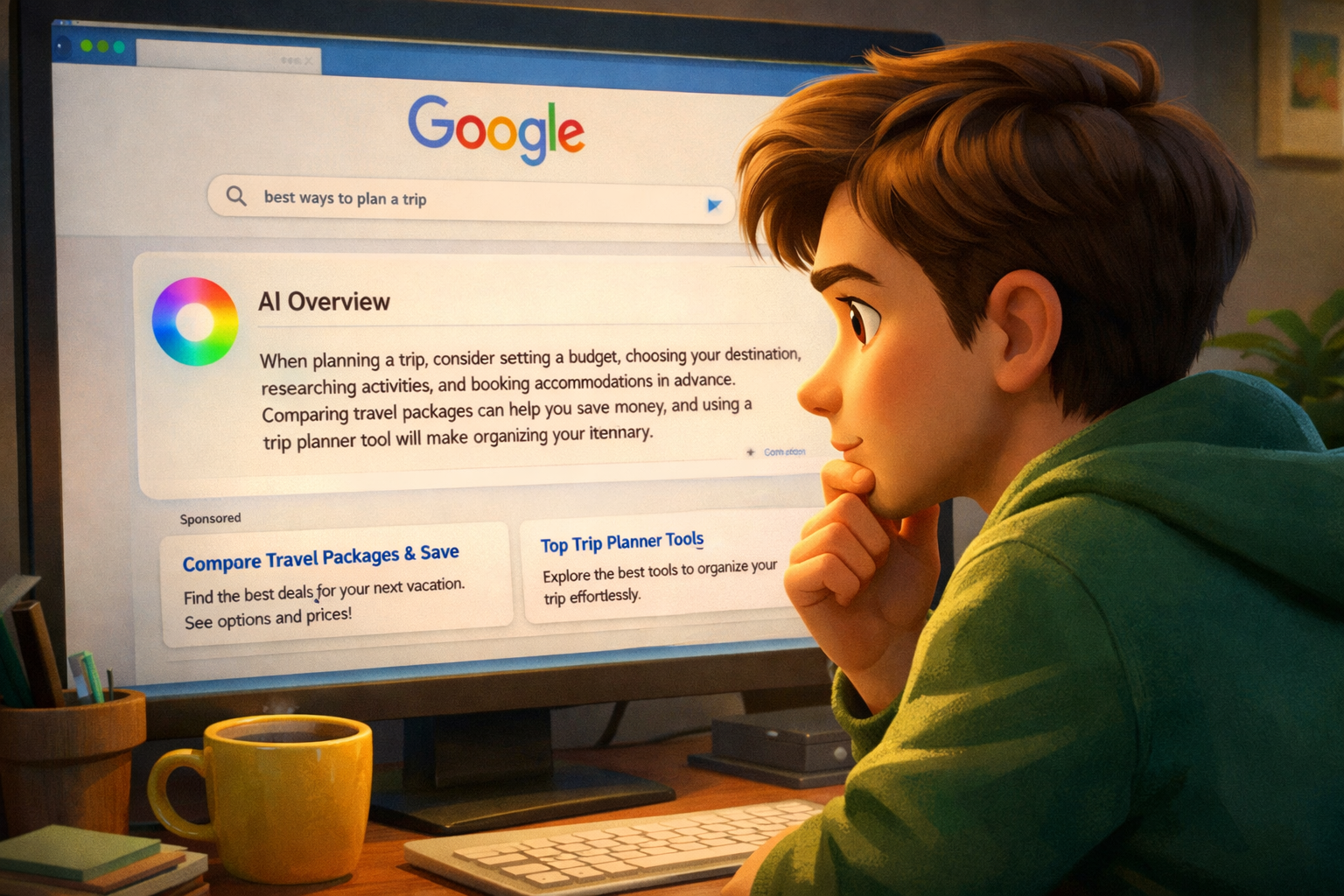Meta Ads GA4 Integration: How to Give Meta a Smarter Brain
Learn how Meta Ads GA4 Integration works, why it matters, and how to set it up step by step.
For years, Meta Ads has been like a brilliant sprinter running blindfolded.
Fast. Strong. Powerful.
But never quite seeing what’s really happening on your site.
Meanwhile, Google Analytics 4 has quietly been tracking what users actually do, their clicks, scrolls, sign-ups, and purchases.
Now, with Meta Ads GA4 Integration, those two worlds can finally talk to each other.
This isn’t another tracking pixel or a reporting hack. It’s a direct bridge between Meta’s optimisation engine and your GA4 event data and it’s quietly becoming one of the smartest moves serious advertisers can make.
Important: This is not the GA4 Meta Ads Cost Import, you can learn how to set that up using this link.
What “Meta Ads GA4 Integration” Actually Is
This feature lives inside your Meta Events Manager, not GA4.
When you enable it, you give Meta controlled access to selected GA4 event data. In practical terms, that means:
- Mapping GA4 events like
purchaseorsign_upto Meta’s standard conversion events - Letting Meta see richer on-site behaviour to sharpen its optimisation
- Making your campaigns smarter, not just louder
Think of it as handing Meta a pair of night-vision goggles. It still runs fast, but now it can see.
Why This Integration Matters
Meta’s algorithm is a hungry beast. The better the signal, the smarter the targeting. GA4 feeds it clean, structured event data. Here’s what that unlocks:
- Sharper optimisation: Meta can optimise towards real GA4 events, not fuzzy signals.
- Better attribution alignment: More consistent event definitions across platforms.
- Faster learning: GA4 data gives Meta more to work with, speeding up campaign optimisation.
- Reduced noise: Cleaner data means less wasted spend on the wrong people.
- Stronger retargeting potential: Behavioural signals from GA4 improve audience building.
This is the kind of quiet infrastructure upgrade that doesn’t just make dashboards look better, it makes your media dollars work harder.
How to Set It Up (Step by Step)
Here’s how to do it right:
1. Open Meta Events Manager: Head to your Business account → Events Manager → Partner Integrations.
2. Select Google Analytics (GA4): Find the GA4 integration and hit Connect.
3. Sign in with Google & select your property: Log in with the Google account tied to your GA4 property and choose the correct one.
4. Decide what Meta can see: Meta will ask whether you want to share data from all traffic sources or only Meta traffic.
- Meta traffic only: This sends only GA4 events from Meta visitors. It’s cleaner but lower volume, best suited to large accounts with very tight UTM tracking.
- All traffic sources: This shares GA4 events from every visitor, regardless of origin. More data = stronger learning signals for Meta’s algorithm.
For most advertisers, “All traffic” is the smarter play. It gives Meta the richest behavioural data, allowing its AI to recognise what a “high-quality conversion” looks like, even if the original source wasn’t Meta. More signal density = faster, sharper optimisation.
5. Map GA4 events to Meta events: Example:
-
purchase→ Purchase -
sign_up→ Complete Registration -
add_to_cart→ Add to Cart
6. Validate the connection: Meta will check the feed and give you a Connection Quality score. Aim for High.
7. Monitor and refine: After integration, keep an eye on unmapped or underperforming events. Clean signals = clean results.
Know the Limits Before You Fall in Love
Like every good tool, this one has guardrails:
- Not all accounts have it yet (gradual rollout).
- Privacy and consent settings can limit what’s shared.
- GA4 and Meta attribution models aren’t identical — don’t expect perfect match.
- Poor GA4 setup = poor signals. Garbage in, garbage out.
- Some data takes time to sync. Don’t panic if results aren’t instant.
Meta will only be as smart as the data you give it.
Best Practices That Separate Pros from Amateurs
- Audit your GA4 first: Fix messy events, duplicates, and naming chaos.
- Name events clearly: Use clean, standard event names (
purchase,sign_up,lead). - Map only meaningful events: Don’t flood Meta with noise.
- Keep pixel + CAPI active: This integration is a boost, not a replacement.
- Monitor connection quality weekly: Don’t set and forget.
- Test with a smaller segment first: Then scale what works.
- Expect attribution differences: Learn the pattern, don’t fight it.
A Smarter Meta Starts With Smarter Signals
Most advertisers throw more budget at Meta when things stop working. Great advertisers give Meta better data.
Meta Ads GA4 Integration isn’t a silver bullet, it’s a signal upgrade. Do it right, and you’ll watch Meta’s algorithm get sharper, faster, more profitable.
Book A Session With A Sydney-Based Digital Growth Expert.
I work with a limited number of clients to keep quality high and focus sharp. If you’re ready to grow and want to see if we’re the right fit, fill out the form and let’s start the conversation.